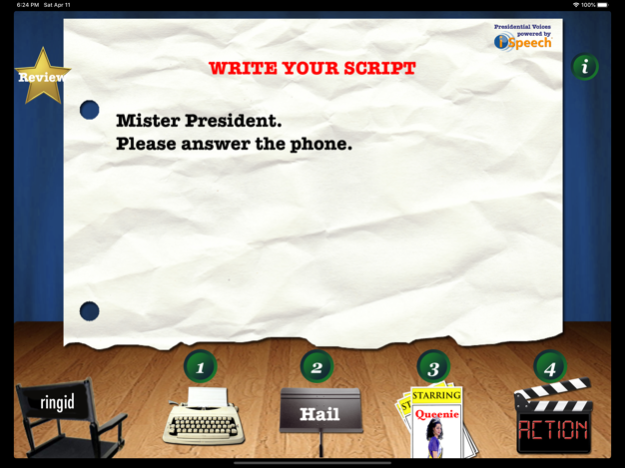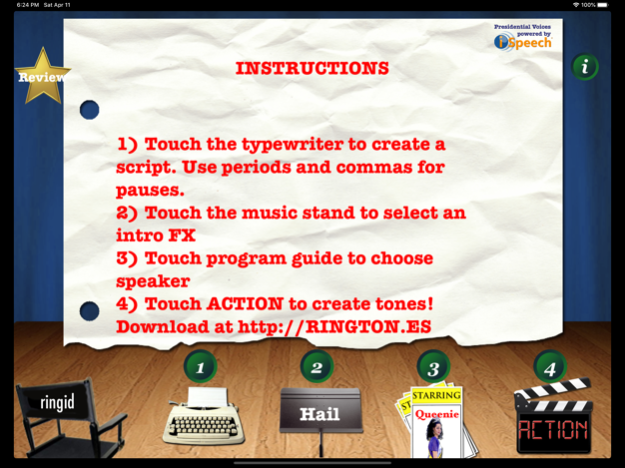AutoRingtone Presidential FX 21
Paid Version
Publisher Description
Presidential Sound FX!
ON SALE TODAY! Imagine you're the President! Have Presidential Sound Effects and a personal butler announce your incoming calls, emails, SMS, iMessage texts, and alarm clock alerts! With AutoRingtone Presidential Edition you can use talking ringtones that speak whatever you type!
Download and share funny and useful ringtones created by our terrific users! Or use optional 'stars' to CREATE YOUR OWN CUSTOM ringtones. Choose from tons of introductory sound FX, including Hail to the Chief! It's fun to create ringtones and more fun when your phone rings!
Ringtones are created in both iPhone .m4r format and the .MP3 format for use on other devices. To install ringtones, visit http://RINGTON.ES on your Mac or PC. Login with the same ID you used in the app, download the ringtones to your computer. Double click on the downloaded files to open them in iTunes, and sync your iPhone. This is how custom ringtones must be installed on the iPhone. No app is able to install ringtones.
Also check out our other apps, including Ringtone Director Pro, for dozens of high quality and funny English voices, and Asian Ringtones, Ringtones EURO and Arabic Ringtones! Ringtones are for use as incoming alerts for phone calls, text messages, iMessage and alarm clock alerts.
Apr 11, 2020
Version 21
Updated for the latest devices and iOS
About AutoRingtone Presidential FX
AutoRingtone Presidential FX is a paid app for iOS published in the Newsgroup Clients list of apps, part of Communications.
The company that develops AutoRingtone Presidential FX is No Tie, LLC. The latest version released by its developer is 21.
To install AutoRingtone Presidential FX on your iOS device, just click the green Continue To App button above to start the installation process. The app is listed on our website since 2020-04-11 and was downloaded 1 times. We have already checked if the download link is safe, however for your own protection we recommend that you scan the downloaded app with your antivirus. Your antivirus may detect the AutoRingtone Presidential FX as malware if the download link is broken.
How to install AutoRingtone Presidential FX on your iOS device:
- Click on the Continue To App button on our website. This will redirect you to the App Store.
- Once the AutoRingtone Presidential FX is shown in the iTunes listing of your iOS device, you can start its download and installation. Tap on the GET button to the right of the app to start downloading it.
- If you are not logged-in the iOS appstore app, you'll be prompted for your your Apple ID and/or password.
- After AutoRingtone Presidential FX is downloaded, you'll see an INSTALL button to the right. Tap on it to start the actual installation of the iOS app.
- Once installation is finished you can tap on the OPEN button to start it. Its icon will also be added to your device home screen.